Custom Interface Selection
When the interface IE is not available in the PFCP packets, you can explicitly provide the IP addresses of the network nodes such as SGW-C and SGW-U for identifying and filtering the traffic based on the interface (S1U, S5S8-U and N3). To configure customer interface selection, refer theConfigure Custom Interface SelectionConfigure Custom Interface Selection topic.
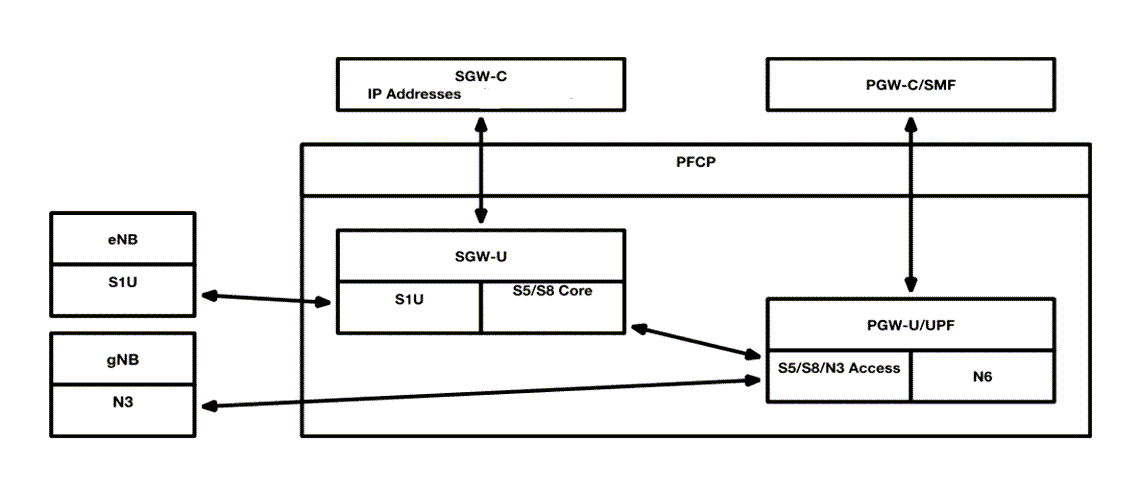
Supported Platforms:
| UPN in GigaVUE-HC3 Gen 2 GigaSMART Card |
| UPN in GigaVUE-HC3 Gen 3 GigaSMART Card |
Note: This feature can be configured only through the GigaVUE-OS CLI and not through the GigaVUE‑FM.
A new gsparam is introduced in the GigaVUE-OS CLI, which enables you to choose between the custom interface filtering option and the default 3GPP interface type IE based filtering and populate an IP address profile. As part of the profile configuration, you must enter the range of IP addresses associated with SGW-C and access IP addresses associated with S5S8-U in the GigaVUE-OS CLI.
Configuration of custom interface selection through CLI
-
This feature is supported on gsgroup 3gpp-node-role user mode stand-alone.
-
The custom mode must be enabled in the upn-interface-select gsparams and an IP profile must be attached.
-
The newly added gsparam will take 3GPP Interface filtering as the default option.
-
When upgrading to software release version GigaVUE 6.5.00, the N4/N3 user traffic will not be correlated and will be discarded since the QFI value will not be preserved through persistence records.
-
Multiple IP profiles can be created, but only one IP profile can be associated per gsgroup.
-
Interface qualifiers that are configured in second-level map rules are not applied to PFCP packets. Instead, PFCP packets will be matched against other configured rule qualifiers. This allows the tool to learn about all PFCP sessions. This approach facilitates session handovers between N3 and S5/S8 by processing PFCP independently of the interface qualifiers.
For example, with the flow sample rule "add imsi 1234* interface N3 percentage 100," packets are handled as follows:PFCP Packet 1 (IMSI 123411111111111 interface N3) matches the rule and is sent to the tool. PFCP Packet 2 (IMSI 123422222222222 interface S5/S8u) also matches and is sent to the tool. PFCP Packet 3 (IMSI 123433333333333 interface S1U) matches and is sent to the tool. PFCP Packet 4 (IMSI 111144444444444 interface N3) does not match and is discarded. Similarly, for the rule "add interface N3 percentage 100," the packets are handled as follows
PFCP Packet 1 (interface S1U) matches the rule and are sent to the tool. PFCP Packet 2 (interface N3) matches the rule and are sent to the tool. PFCP Packet 3 (interface S5/S8u) matches the rule and are sent to the tool. This demonstrates that the interface criteria is not considered while forwarding the packets.
Limitations:
-
The IP profile configuration and upn-interface-select gsparams is not supported through the GigaVUE‑FM.
-
The Flow-ops report will not display the interface specific counters for Standalone UPN (S1U, S5S8-U,N3).
-
The UPN interface IP list does not support IPv6 addresses. Only IPv4 addresses are supported.
-
Once the IP profile is created in the GigaVUE-OS CLI, you cannot modify the IP address or the IP address range specified in the IP profile. You can only create a new profile with a different IP address or IP address range and then associate the IP profile to the gsgroup.
-



